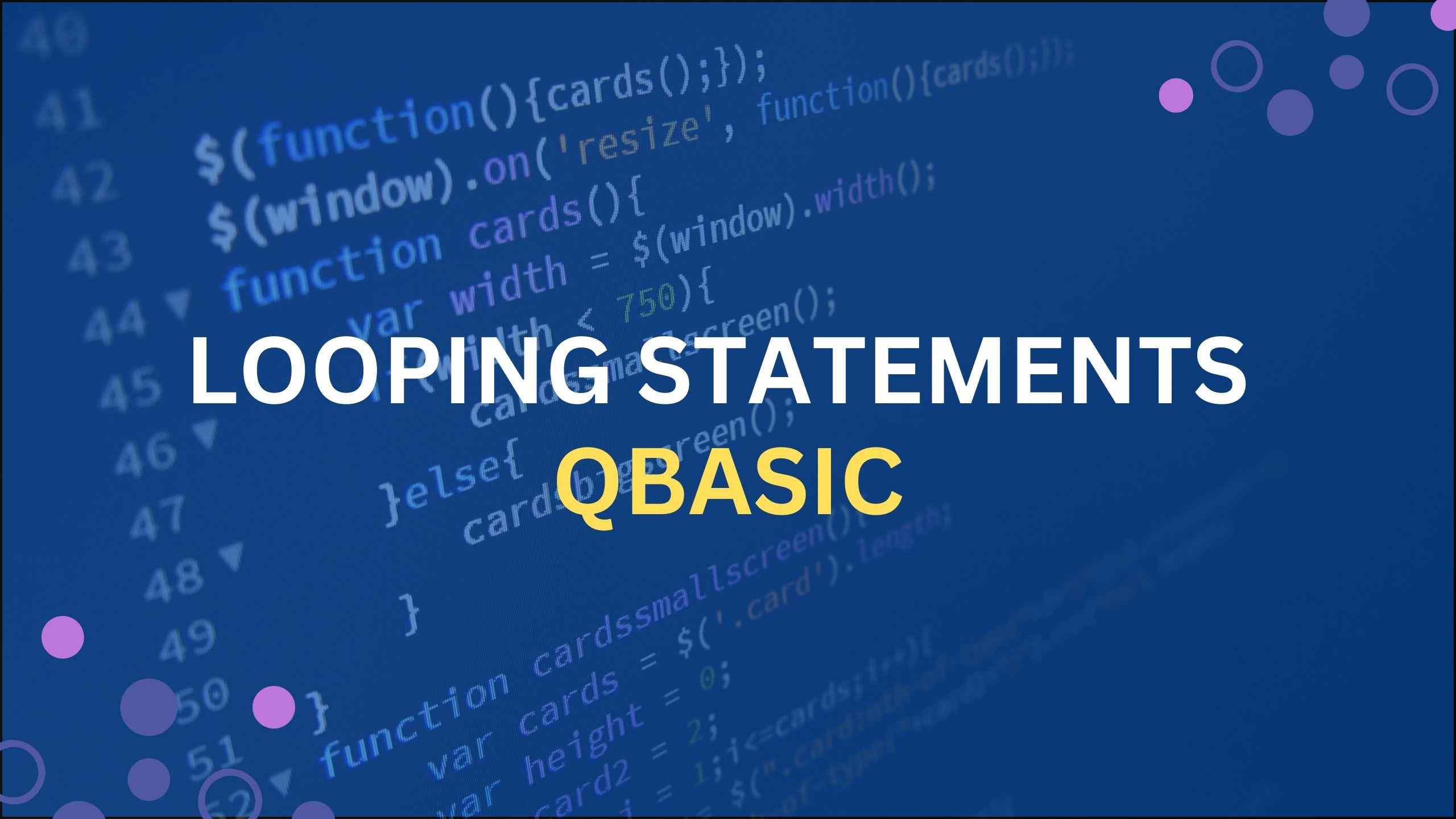
Qbasic is an easy-to-learn programming language, especially for beginners. It provides a wide range of features and functionalities that can make learning a programming language fun and enjoyable. And one of the features that is important in any programming language is the use of looping statements.
In this article, we will understand one of the control statements i.e the looping statement in QBASIC programming. You will learn about different looping statements with it’s syntax and examples.
Table of Contents
Read about QBasic Control Statement with Examples
What is a Looping Statement in QBASIC?
In any programming language loop is an important concept. It is a process where we have to repeat a task multiple times until the given condition becomes true. And to perform the loop operation QBASIC provides us with different looping statements like FOR..NEXT, DO LOOP, WHILE WEND, etc.
So by definition, a looping statement in QBASIC is a statement that helps us to loop or repeat a task multiple times until the given condition is True. Using a looping statement we can execute a statement (or a group of statements) many times until it fulfills a given condition.
There are four types of looping statements in QBasic:
| Looping Statement | Description |
|---|---|
| FOR…NEXT | Repeats a block of statements for a specific number of times, using a counter variable to keep track of the number of times the loop has been executed. |
| DO…LOOP | Repeats a block of statements while a specific condition is true. The block of code is executed at least once, regardless of whether the condition is true or false. |
| WHILE…WEND | Repeats a block of statements while a specific condition is true. The block of code is executed only if the condition is true. |
| NESTED FOR…NEXT | Repeat a block of statements with two FOR NEXT loops, where one is looped inside the first FOR NEXT loop. |
Let’s understand it better with some examples:
FOR NEXT Looping statement
The FOR NEXT loop is used to repeat a group of statements for a specific number of times. It uses a counter variable to keep track of the number of times the loop has been executed.
A counter is a variable that counts the iteration of a loop in a program. It needs two values :
- An initial value, and
- An incremented value
Syntax:
FOR [counter] = [initial] TO [end value] STEP [stepvalue]
[statements]
NEXT [counter] END
Example 1: Print the natural numbers from 1 to 10 in QBASIC
CLS
FOR num = 1 TO 10
PRINT num;
NEXT num
ENDExample 2: Write a QBASIC program to find the sum of all even numbers from 1 to 20 (Using STEP)
CLS
sum = 0
FOR i = 2 TO 20 STEP 2
sum = sum + i
NEXT i
PRINT "Sum of even numbers from 1 to 20 ="; sumDO LOOP looping statement
The DO..LOOP statement repeats a group of statements/codes while a particular condition is True. It is generally preferred when the number of iterations is not known beforehand.
The DO…LOOP statements are of two types:
- DO WHILE
- DO UNTIL
DO WHILE loop
The DO WHILE loop executes a code as long as the specified condition is True. The DO WHILE loop first executes the statement in the program and then checks the condition.
Syntax:
DO
[statement]
LOOP WHILE [condition] END
Example:
CLS
n = 1
DO
PRINT n
n = n + 1
LOOP WHILE n <= 10
ENDDO UNTIL loop
The DO UNTIL loop repeats a group of code as long as the given condition is false.
Syntax:
DO UNTIL [condition]
[statement]
LOOP END
Example:
CLS
count = 0
DO UNTIL count = 10
count = count + 1
PRINT "Count is now " + STR$(count)
LOOP
ENDWHILE WEND looping statement
A WHILE...WEND loop statement runs all the statements as long as the condition is True. If the condition becomes False, the loop ends and the program continues with the statement after the WEND keyword.
Syntax:
CLS
WHILE [condition]
[statement]
WEND END
Example:
CLS
n = 20
WHILE n < 25
PRINT n
n = n+1
WEND
ENDNESTED FOR…NEXT looping statement
When we use FOR NEXT loop inside another FOR NEXT loop statement, we call the statements the NESTED FOR...NEXT looping statement.
The outer FOR NEXT statement that engulfs the inner second FOR NEXT statement is called the Outer Loop.
And the second FOR NEXT statement that is inside the outer loop is called the Inner Loop.
Syntax:
FOR [outer variable] = starting value TO ending value
FOR [inner variable] = starting value TO ending value
[Statements to be executed]
NEXT [inner variable]
NEXT [outer variable]Example:
FOR i = 1 TO 3 ' Outer Loop
FOR j = 1 TO 2 ' Inner Loop
PRINT "i = "; i; ", j = "; j
NEXT j
NEXT iConclusion:
In conclusion, we can say that looping statements are a fundamental part of learning a programming language. It helps us to reduce code and help the program run effectively.
In QBASIC, there are four main looping statements FOR NEXT, NESTED FOR NEXT, WHILE WEND, and DO LOOP. In this article on QBASIC looping statement, we have understood all four loop statements along with their syntax and examples.
Related Articles:
Free QBasic Online Compilers – Online Editors
QBASIC Programming – Beginner’s Friendly
Download Qbasic (QB64) Free for Windows 10 and 11
QBasic Commands and Statements-2023


