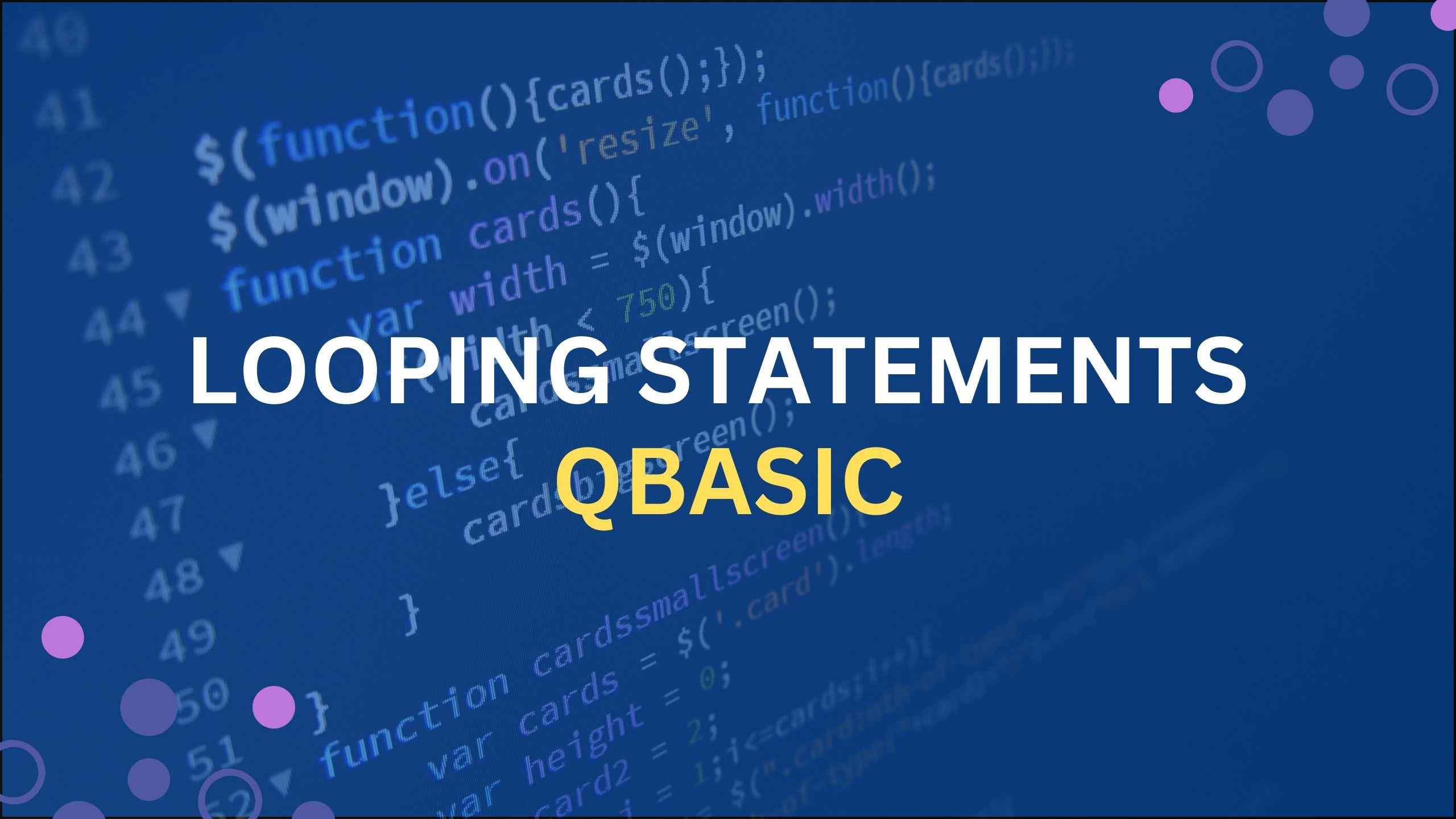As a beginner, one can program QBasic Online by using the web-based editors, which provide all the functions that free QBasic software provides. The best thing about using online compilers/ Editors is that one can code anywhere, anything with a laptop or on their mobile devices. But before let us know a little about the Basic programming language.
Table of Contents
QBasic is a very good and simple programming language if you want to introduce someone to the programming world. It is very easy to understand and therefore it is an ideal programming language for beginners.
And the best way to start learning a language is to start coding as you learn. It enhances the knowledge since you are coding as you read about the commands and syntax.
What Software to use for QBasic?
Since QBasic was originally made for MS-DOS operating system, it runs smoothly if you have older versions of Windows operating systems like Windows 95/98 or even windows XP.
However, in a present-day operating system, you cannot run QBasic. You need to use some emulators or Virtual Machines. For Example DOSBox Emulator, to emulate DOS Environment in it or if you want to try it in its original MS-DOS environment you can use VMWare.
The Steps on How to Install QBasic in BOX Emulator and VMware are given below.
Download Qbasic for Windows 7,8 and Windows 10
You can install QBasic in Windows 7 or 10 by using QB64 software. The steps are in this article.
Download and Setup Qbasic (QB64) in Windows 7 & 10(32&64 bit)
However, in this article, we are going to talk about how you can program in QBasic without using any software on your own computer. There are lots of QBasic online compilers / Editors which help us to program in QBasic online i.e. on our Internet Browser. These Online QBasic compilers and Editors run and work perfectly and can easily be used as an alternative for QBasic software.
In simple words, we can say these online compilers are just web-based programming environments for Classic QBasic programs.
Before digging deep into how to use these Qbasic online compilers and editors, let us understand what compilers, editors, and IDE are.
What is a Compiler?
A compiler is a special computer program that helps to translate codes that are written in one programming language to another (from the source language to the target language). It term “compilers” are basically used for a program that converts high-level-language to low-level-language, which then creates an executable file.
The compiling process has lots of steps like the basic translation mechanism and then the error detections. The front-end part of the compiling process includes syntax, semantic and lexical analysis and the back-end part includes code-generation and optimization of the program.
What are some QBasic Compilers?
QBasic compilers can be found for both DOS and Windows Operating systems. The most popular compilers for the DOS Operating system are QuickBasic 4.5, QuickBasic 7.1, and also Visual Basic for DOS and Visual 1, Rapid-Q, and XBasic for Windows.
DOS-based compilers are:
QuickBasic 4.5 – It is popular among game developers and has a great number of Libraries.
QuickBasic 7.1 – Also known as the QuickBasic Extended. In short, it is known as QBX. It had significant enhancements over the previous version QuickBasic 4.5. The new QuickBasic 7.1 was suitable for application development that helped to process large amounts of data in a program.
Visual Basic for DOS (The Next Generation): Microsoft developed Visual Basic as a replacement for QuickBasic. It was available for both DOS and Windows OS. After the development of the newer version, Visual Basic, Microsoft stopped working on MS-DOS based software development environment.
Windows-based compilers for QBasic are:
Rapid-Q: It was a GUI and console-based structured programming language. Q here refers to QBasic.
XBasic: it was a powerful programming language developed for windows and has been developed for a 32-bit operating system like windows 98/XP.
Visual Basic 1: It was developed to make complicated applications easily and quickly. It was an environment for developing Windows applications.
What are Online Compilers / Editors?
Online Compilers are some tools that help you to compile codes online. There are lots of sites that act as online code editors and compilers. Some examples are Codepen and Repl.it
List of QBasic Online compilers –Online Editors
Here is the list of Online Editors/ Online IDE that you can use to program in QBasic programming language.
1) Repl.it (Online QBasic editor and IDE)
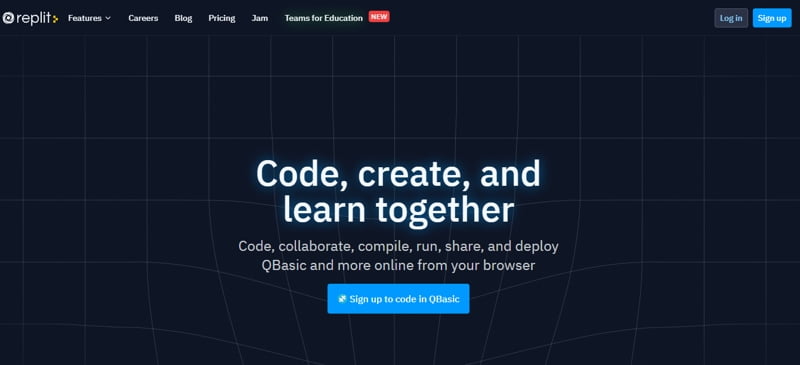
It is the best Online QBasic Editor and IDE that can be used to program QBasic. The UI is very simple and clean. Repl.it not only allows us to code in QBasic but also has allowed us to code in most of the programming language like HTML, CSS, JavaScript, python, java, etc.
Visit REPL.it for Qbasic
2) CodingGround Online Qbasic Editor:

CodingGround gives users a clean Interface Online Editor for Qbasic. Its compilation time is quick and easy to use too. The UI is divided into two parts: One side of your code and the right side is the output screen.
Visit CodingGround
3) Jdoodle (Online Free Basic Compiler IDE)
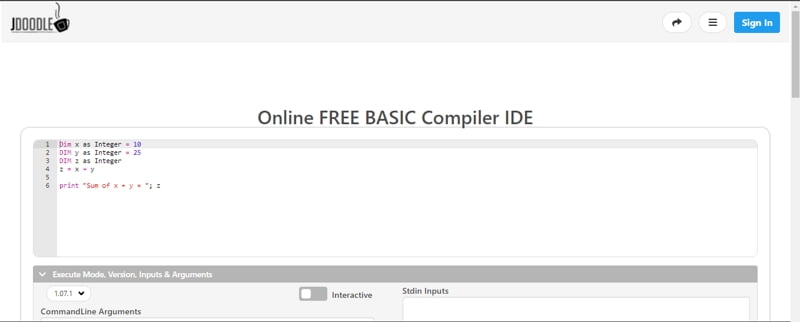
It is one of the best Online IDE for QBasic. The UI is divided into three-part:
- The editor to code the program,
- Execute Mode, version, Inputs & Arguments – to enter the version
- Result, where you will get the output of your program.
The best part of this QBasic online Ide is that you get the option for a dark mode and it also allows you to save the file locally in your computer and also let you open BAS file locally from your computer and print the program and results directly from it.
Visit Jdoodle
4) QuiteBasic
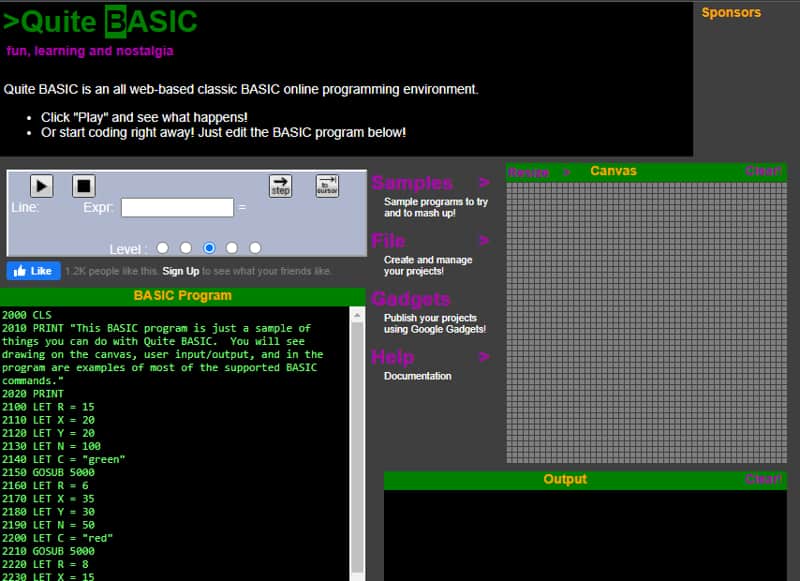
It is also one of the Basic compilers that you can use. The UI is not user-friendly but you get lots of options to create graphical programs. You can give it a try, but personally, I would prefer to use the above three online compilers for beginners.
Visit QuiteBasic
So here are some of the web-based online basic compilers list that a beginner can use to start learning and coding a QBasic program without installing any software on its machine.
Related Articles:
Qbasic Control Statements with Examples
QBASIC Programming – Beginner’s Friendly
Download Qbasic (QB64) Free for Windows 10 and 11
QBasic Commands and Statements-2023