Add CSS style to input type=file | Custom file input

In this article, we will see how we can create a custom file input by styling the input field of type='file' using CSS.
To build a button/field to upload files and images we most commonly use the input field and set the type attribute to file.
<input type="file">
We get an output like this on our webpage.
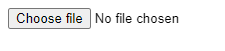
Next, we will style the input field using CSS to make it look like a button.
To hide the default "choose file" button, we will use the ::file-selector-button pseudo selector.
input::file-selector-button {
visibility: hidden;
}
/* Chrome, Edge & Safari */
input::-webkit-file-upload-button {
visibility: hidden;
}
The ::file-selector-button pseudo selector is used for representing an input field with type="file".
Note: If you are using an older version of WebKit browsers like chrome, opera, or safari, you have to use a non-standard pseudo-element
::webkit-file-upload-button.
Now once that is done, we can add a class to the input field and add some CSS styles
input::file-selector-button {
visibility: hidden;
}
.input-upload {
color: transparent;
}
.input-upload::before {
content: "Select some files";
display: inline-block;
background: yellowgreen;
border: 1px solid #999;
border-radius: 3px;
padding: 5px 8px;
cursor: pointer;
color: black;
}
So the result of the CSS will be like this

DEMO CODE:

So, this is how you can create a custom file input for your HTML form using CSS styling.